How to Access Gmail without internet?
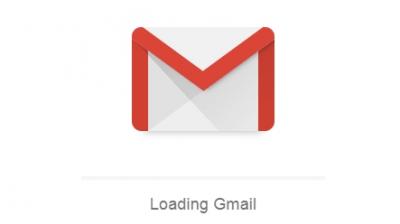
Gmail now allows users to access their emails without the need for an Internet connection on their computers. If you want to access your emails without an Internet connection, check out the following steps:
👉Turn on Gmail offline
1. Go the Settings tab and click on Settings.
2. Click on the Offline tab.
3. Enable the Enable Offline Email option.
4. Once you enable the offline mode, you will be given a host of options, including those that allow you to alter the number of emails you require offline.
You can now use Gmail without needing a connection to the internet. The data is saved locally within your browser so that you can access it at any time.
The only major limitation is that if you send an email in offline mode, it will be queued to send whenever you get internet access the next time. Fortunately, Gmail will do this automatically, so you don't need to worry about it.
Google stated that when you send emails offline, your email goes into a new "Outbox" folder and gets sent as soon as you go back online.
However, in case, if you plan to uninstall the Gmail offline option. You can do it in a few simple steps as well.
👉Uninstall Gmail offline
Step 1: Remove your offline data
1.On your computer, open Google Chrome.
2. At the top right, click More More and then Settings.
3. At the bottom, click Advanced.
4. Under "Privacy and security," click Content settings and then Cookies.
5. Click See all cookies and site data and then Remove all.
Step 2: Turn off Gmail offline
1. Go to Gmail offline settings.
2. Uncheck "Enable offline mail."

Post a Comment
Please do not enter any SPAM link in comment box.