Tips to give your Supermoonphotos professional look right on your phone
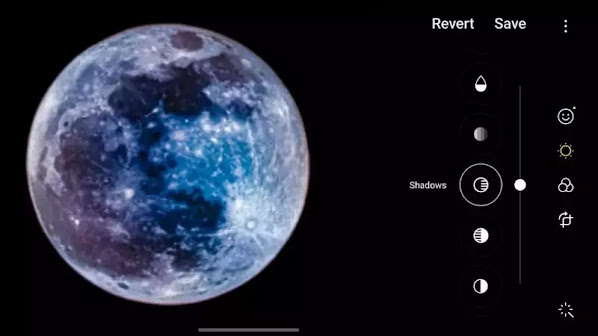
1. Crop your photos
If you’ve read our Supermoon photography tips, then we recommend you not to zoom in while taking the shot as it will reduce the resolution and overall quality of the photos. So, the first thing you need to do is crop your photo the way you want.
2. Adjust the brightness
Tap on the brightness option in your photo editing app and adjust the slider. Here we recommend you reduce the brightness a little to bring out more details and texture of the moon in your shot.
3. Adjust the exposure
Now, both exposure and brightness options are designed to adjust the lights in the image. However, the approach is different. Exposure also adjusts the highlights in the shot. So, in this case, increase the exposure value to introduce some light as well as highlights in the shot. Now, don’t crank it up all the way as it will blow up the details on the moon.
4. Adjust shadow levels
Like contrast, the Shadow in the shots is important. In the case of the moon, shadow will prevent it from looking like a flat white circle. So, increase the Shadow level to a certain extent.
5. Increase the sharpness
You usually lose details from the shot after cropping it. So, to bring that back tap on the Sharpness option and increase it to an extent where you start seeing the outlines around the moon.
6. Boost the contrast value
Once done, tap on the Contrast option and increase it a little. This will make the blacks dark and clear.
7. Play with white balance to make to add a dramatic look
We usually edit a photo to make it look more appealing. So, to do that, you can adjust the white balance level. The choice here is yours, you can either adjust it to look more natural and realistic or tune it to appear more dramatic.
8. Use advanced photos editors that offer more granular editing options
While the above-mentioned points will get you a pretty good moon shot. But, using third-party apps like Lightroom will give you more granular control while editing. For instance, you can reduce the Noise level or use the Dehaze option to further highlight the details of the shot.

Post a Comment
Please do not enter any SPAM link in comment box.