Some cool keyboard-shortcuts You Probably Didn't Know
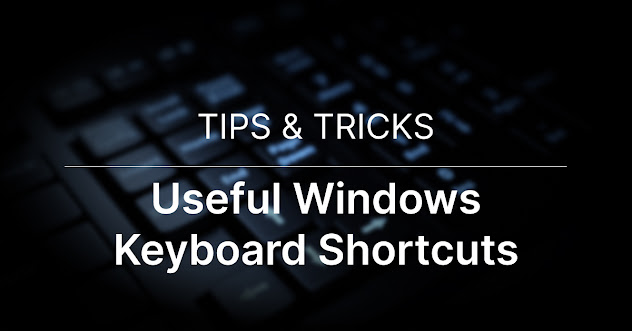
Shift + Arrow: Highlight text
To highlight text with your keyboard, simply hold down the Shift key as you move the cursor with the arrow keys. If you also hold down CTRL, you can highlight whole words rather than individual characters with each arrow press. Remember that you can also change text to bold (CTRL + B) or italics (CTRL + I) in most programs without using a mouse.
Shift + F7: Thesaurus lookup in Word
If you're composing something in Microsoft Word, you don't need to whip out a thesaurus or visit one online. Just highlight the word you want to look up, then hit Shift + F7 and Word shows a comprehensive list of related terms in a panel on the right side of the screen.
Windows Key + L: Lock your PC
When you walk away from your computer at work or even at home, there's no reason not to lock it. All you need to do is hit Windows Key + L, no clicking required. If you set up Windows Hello facial recognition or fingerprint login, you can unlock your PC without having to enter a password.
Windows Key + M: Minimize all windows
When you have plenty of windows open, it's impossible to see or click all the files and shortcuts you've dumped on top of your wallpaper. Hitting Windows Key + M minimizes all your windows so you can see everything that's on your desktop. You can also delete the Windows.old Folder in Windows 10 if you like.
CTRL + Shift + B / O: Show bookmarks menu
Once you've bookmarked your favorite sites in Chrome, finding those bookmarks isn't as easy as it should be. Hitting CTRL + Shift + O shows a full-screen bookmarks menu in Chrome only. Hitting CTRL + Shift + B reveals the bookmarks bar in Chrome, IE or Firefox.
R / CTRL + R: Reply to an email
It's not necessary to click a Reply button to start composing an email reply. In email clients such as Outlook, hitting CTRL + R initiates a reply. In web-based email services like Gmail and Outlook.com, you can simply hit the R key. However, in Gmail, you must first turn on keyboard shortcuts from the settings menu.
CTRL + Click / Shift + Click: Select multiple items
If the times are all adjacent -- rows 10 to 30 in a worksheet, for example - you can simply Shift + Click the first one, hold down the Shift key and then click the last one. However, if you want to select two or more non-adjacent items at the same time, you need to hold down CTRL and click all the items of your choice.
Windows Key + P: Send to external monitor
Whether you need to output your screen to a projector, connect to external monitors or broadcast to a wireless display, you can choose those options by hitting Windows Key + P in Windows 8 or 10. When you get to the display menu, you can choose between duplicating (making an exact copy) your screen or extending it so that you have a second desktop.

Post a Comment
Please do not enter any SPAM link in comment box.